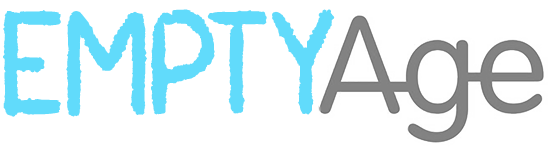The internet is a vast and beautiful place that holds numerous things like ebooks, online movies, and Best Online Bingo Offers, but also many hidden dangers, just like the real world. It is a great education, marketing, and communication tool, but that doesn’t mean it can be used without proper precautions.
Personal Info
Anyone could be anyone online. One of the great things about it is that it grants us a certain level of anonymity. The problem arises when we are a little bit too honest about who we are and where we come from. Keep your personal information private and/or professional, depending on the situation. It this age, where we are often friends with people we won’t know online, it is not a good idea to openly display our addresses, schools, and so on. Be careful what you put online and control who can see the information.

Passwords
For the internet and business accounts you deal with online, it is a good idea to choose strong passwords. Never use the same password for multiple platforms. If you do, someone could, for example, access your e-mail and your social media accounts at the same time.
When you choose a strong password, make sure there are upper and lower case letters, numbers, and symbols. Many websites out there already offer a password generator when you make an account with them.
Secure Browsing

Some people make the mistake of assuming that private browsing is enough to keep your internet history safe. To a degree, it does, but only to other people that are using the device, like your family. Your internet provider and the websites themselves already know your browsing history. To remedy this, you should consider getting a VPN, or a virtual private network. It masks your location online, so you can browse and download items without fear that someone is keeping a close eye on you.
Additionally, stay away from suspicious sites, like the ones warning you that your computer is at risk, that your bank account is in danger, or that you’ve won an iPad and don’t click on any links sent to you by strangers or even your friends unless you can confirm what the link is about. Some of these sites are looking for your private information and access to your identity and bank accounts.
Downloads
Be very careful with what you download off the internet. Buy games, movies, and music from the official sites and remember the file extensions for certain file types (like the .mp3 for music, .jpeg for images, and .exe for programs, for example). Don’t download things from sites you are not familiar with. Business and school memos listing downloadable files are usually okay.

Follow the Rules
Do not partake in cyberbullying, identity theft, flame wars, trolling, stalking, or any other form of behavior that would also be unacceptable in person. This one is more for the sake of keeping the internet as a whole user0friendly and safe, but it still belongs on this list. Teach your children that this kind of behavior is unacceptable and sometimes illegal.
Deep and Dark Web
Sometimes, these two terms are used interchangeably, but the truth is that the Deep Web is the part of the internet we cannot access with normal browsers and the Dark Web is a part of the Deep Web that deals with goods, services, and communication for criminal purposes.
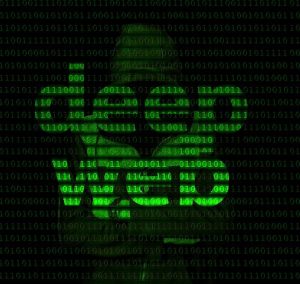
You do not need to worry about if you are using the traditional web browsers like Chrome, Firefox, Opera, Safari, and the like. However, we must urge you to resist the temptation and actively avoid looking for trouble.
Standard browsers and internet protocols are getting updated every day to protect the everyday users from hacker attacks, and, though they are not perfect, they don’t exist by default on the Deep Web.